Dell laptop brightness adjustment stuck [SOLVED]
Yes, I have had a similar issue with my Dell Latitude E5530 and E6430. Here are the steps to fix Dell’s brightness adjustment feature without having to reboot
#1 Go into device manager and locate your display adapter
#2 Right click on the display adapter and choose ‘Disable’:
The screen resolution will change but do not worry about that
#3 Now, re-enable your display adapter:
-
#4 Voila, you should have working brightness adjustment again!
I hope this helps you Hank, please rate this article when you get the chance (1 to 5 stars) and please let me know if there is anything else I can help with
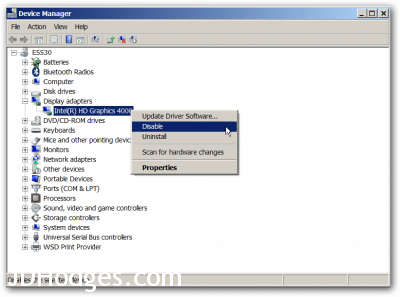
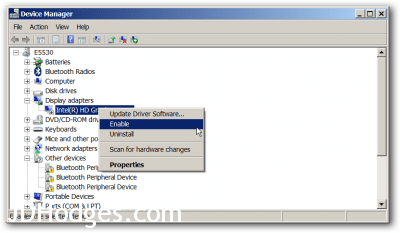
Comments
Post a Comment